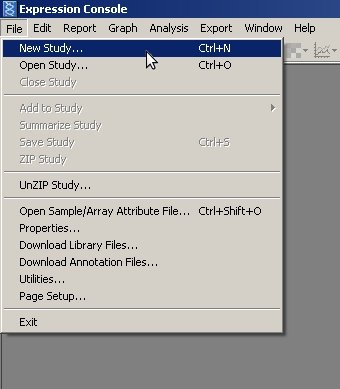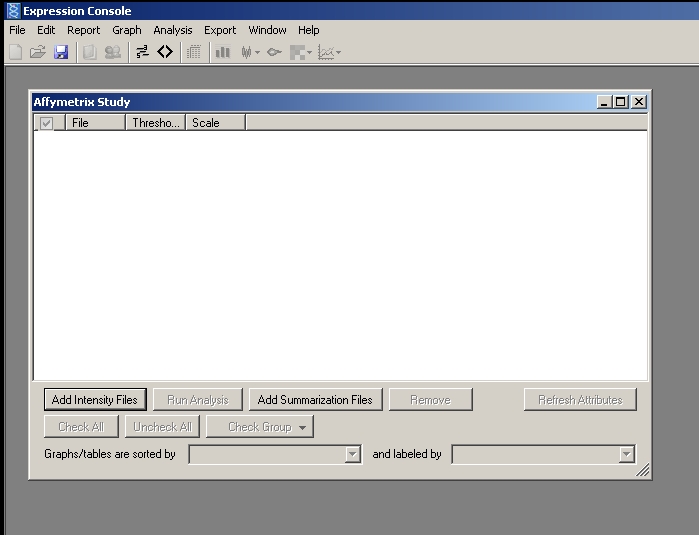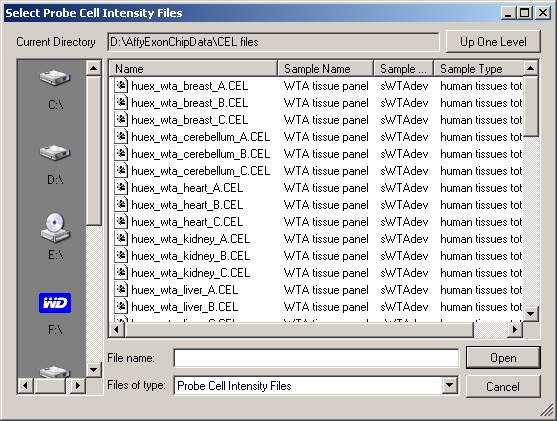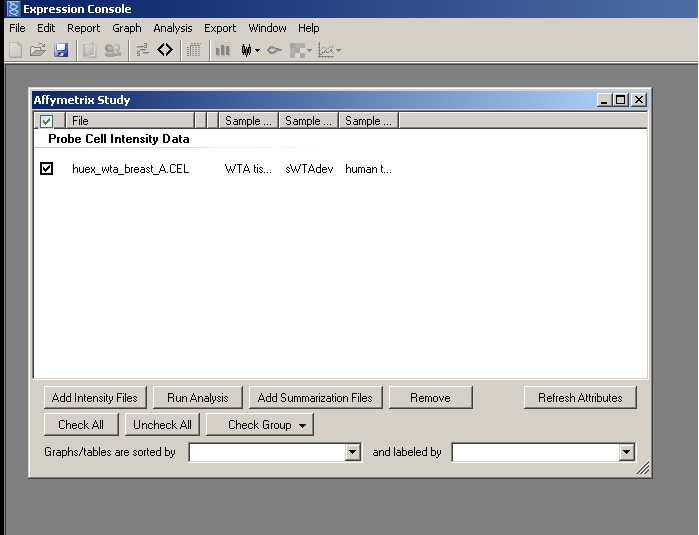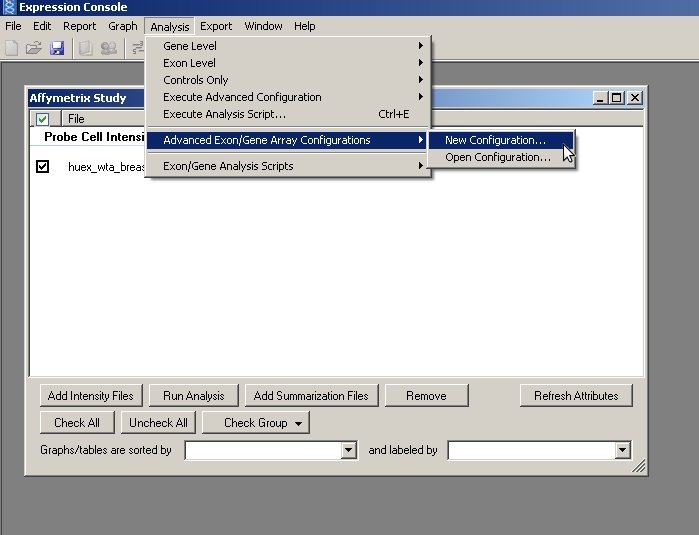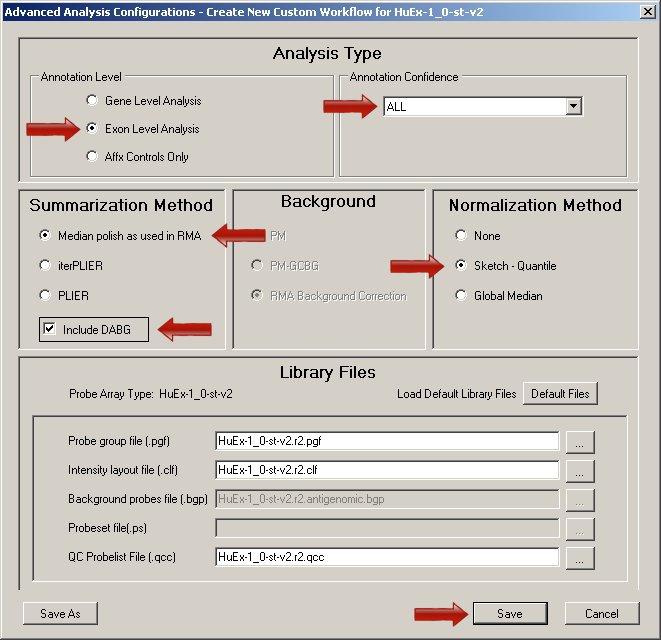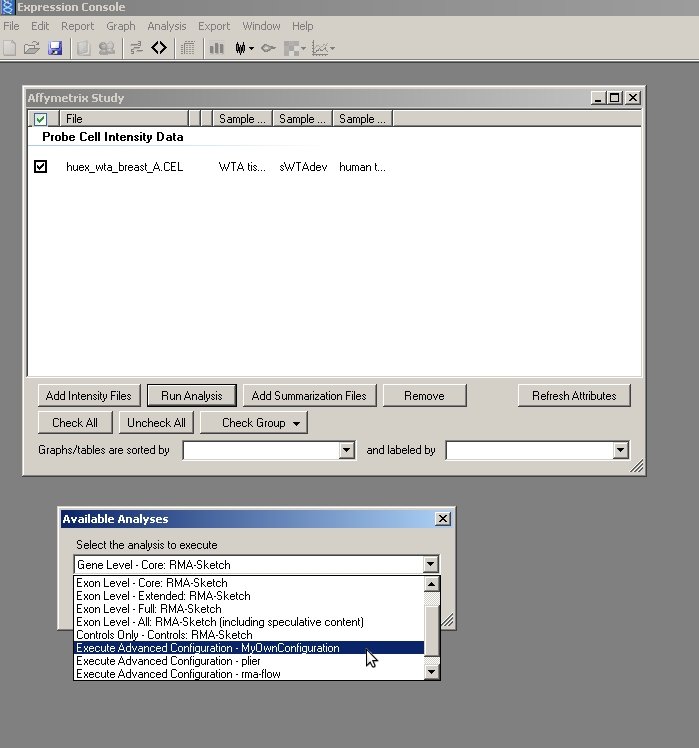Preprocessing of Affymetrix Data
Contents
- Dataset Versions
- Constructing a Domain Graph
- Integration of Expression Data for Single Experiments
- Integration of AltAnalyze Data
- Preprocessing of Affymetrix Data
- Analysis
- Options
How to obtain the appropriate files
... using the Affymetrix Power Tools (APT)
One possibility of running APT to obtain the expression and p-value files is the following:
- Download APT and the library files from Affymetrix.
- Install APT and start the APT Command Prompt.
- Type the following command (using correct pathnames) in the apt console (this example uses RMA for normalization):
apt-probeset-summarize -a rma-sketch -a dabg -p HuEx-1_0-st-v2.r2.pgf -c HuEx-1_0-st-v2.r2.clf -b HuEx-1_0-st-v2.r2.antigenomic.bgp
--qc-probesets HuEx-1_0-st-v2.r2.qcc -o OutputDirectory --cel-files YourCelfiles.txt
- You will receive a DABG file (containing the probeset ids and corresponding p-values) and an expression file (containing probeset ids and corresponding expression values)
... using Affymetrix' Expression Console
- Download the Expression Console from Affymetrix.
- Install Expression Console and start the program.
1. Set up a new study
2. Press the 'Add Intensity Files' button to select the CEL files you want
3. Select one or more CEL files
4. One CEL file was selected
5. Create a new configuration for the analyses to be performed
6. Select the marked fields and save your configuration when you're done
7. Click on the 'Run Analysis' button, then the dialog at the bottom will appear -> select your created configuration
You will find the analysis output in the folder where your CEL files are stored.
There you will find - a DABG file (containing the probeset ids and p-values)
- an expression data file (containing the probeset ids and expression values)